Troubleshooting - Unsupported or invalid disk error in ESXi
Error Description
Failed to power on virtual machine XXXXXX . Unsupported or invalid disk type 23 for ‘scsi0:1’. Ensure that the disk has been imported.
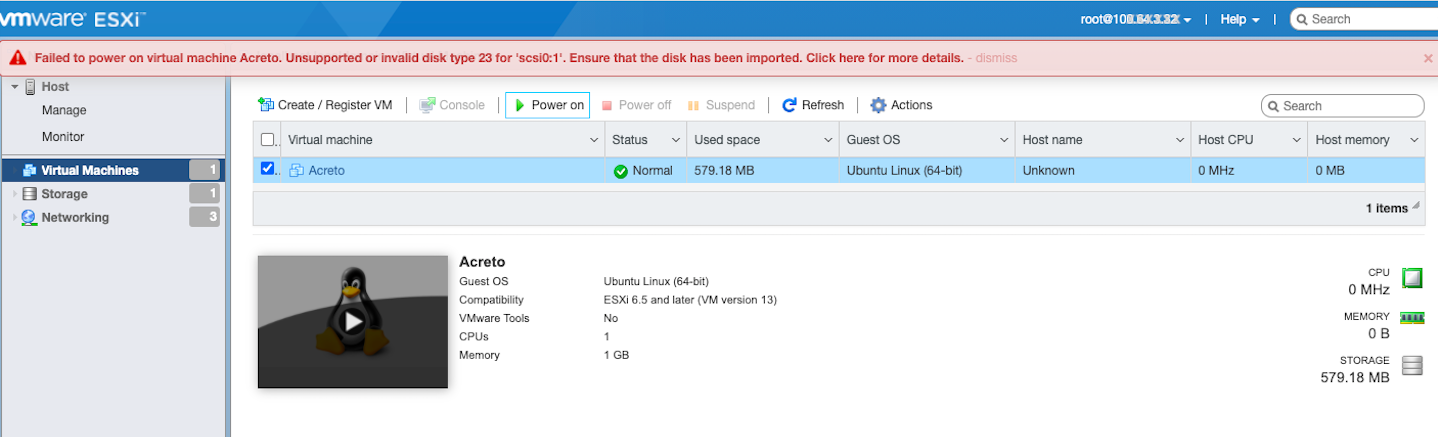
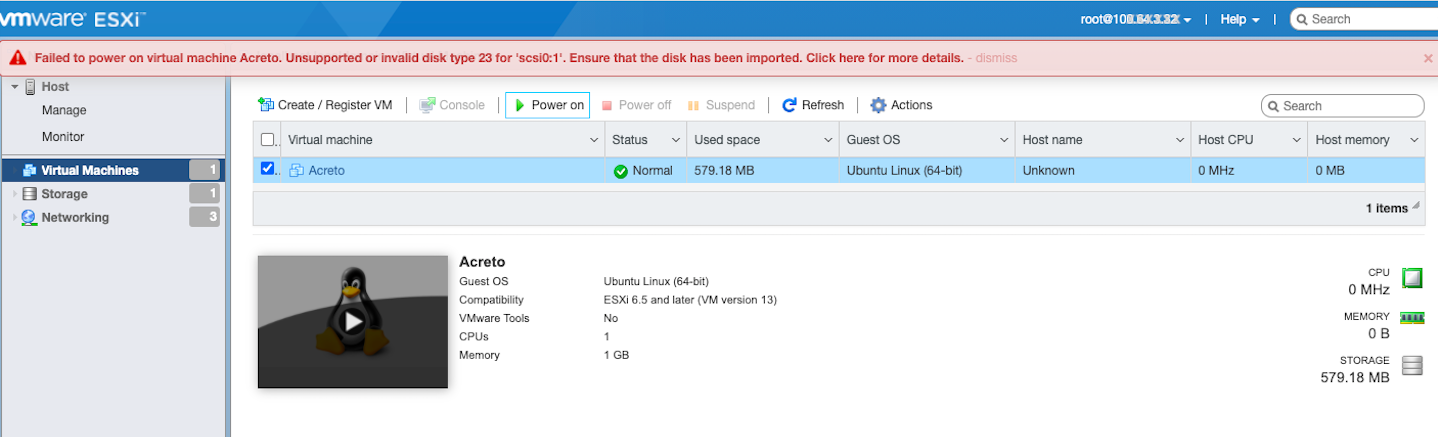
Cause
This issue occurs if a virtual machine that is meant for VMware Hosted products such as VMware Workstation, VMware Player or VMware Fusion is powered-on on an ESX/ESXi host.
The underlying format used to store virtual machines on VMware Hosted products differs from the format used to store virtual machines on ESX/ESXi hosts.
Solution
The .vmdk file needs to be converted to the accepted the ESXi format using the steps below:
-
Upload the
.vmdkfile to datastore in ESXi -
Connect to the ESX/ESXi host via SSH
-
Run the below commands to convert the file
cd vmfs cd volumes cd datastore1 vmkfstools -i xxxxxx.vmdk xxxx-New.vmdk
Result
After successful conversion new file will be generated.