How to Invite a User with Onboarding Portal
Introduction
Acreto Support User Management - as an Ecosystem administrator, you may create user accounts or import them from LDAP / identity providers (like Azure Active Directory, Okta ) and invite them to start using Acreto by email or link.
Before you invite users to Acreto, make sure that Identity provider is present and configured in your Ecosystem.
How to Invite by Email (Recommended)
Acreto allows inviting users that exist in LDAP/Identity provider service(s) connected to the Ecosystem and have an email address in account details.
To invite user by e-mail:
- Loing into Wedge
- Select right Ecosystem
- From the side menu choose the Users option
- On the list of users check those who should get an invitation.
- Click on the button Send invitations you will be a move to Send invitation emails form.
- Fill the form:
- Title - title for your reference only
- Description - additional description for your reference only.
- Note to your users - Invitation note - Add some personalized note to your users that will be included in the invitation
- Contact person - contact information of the person responsible for invitation, that information will be displayed at the bottom of invitation e-mail - users may use them in case of issues.
- Click on the Send button placed under the form. This action will send emails to users also you will see windows with information about which email been used to send invitations.
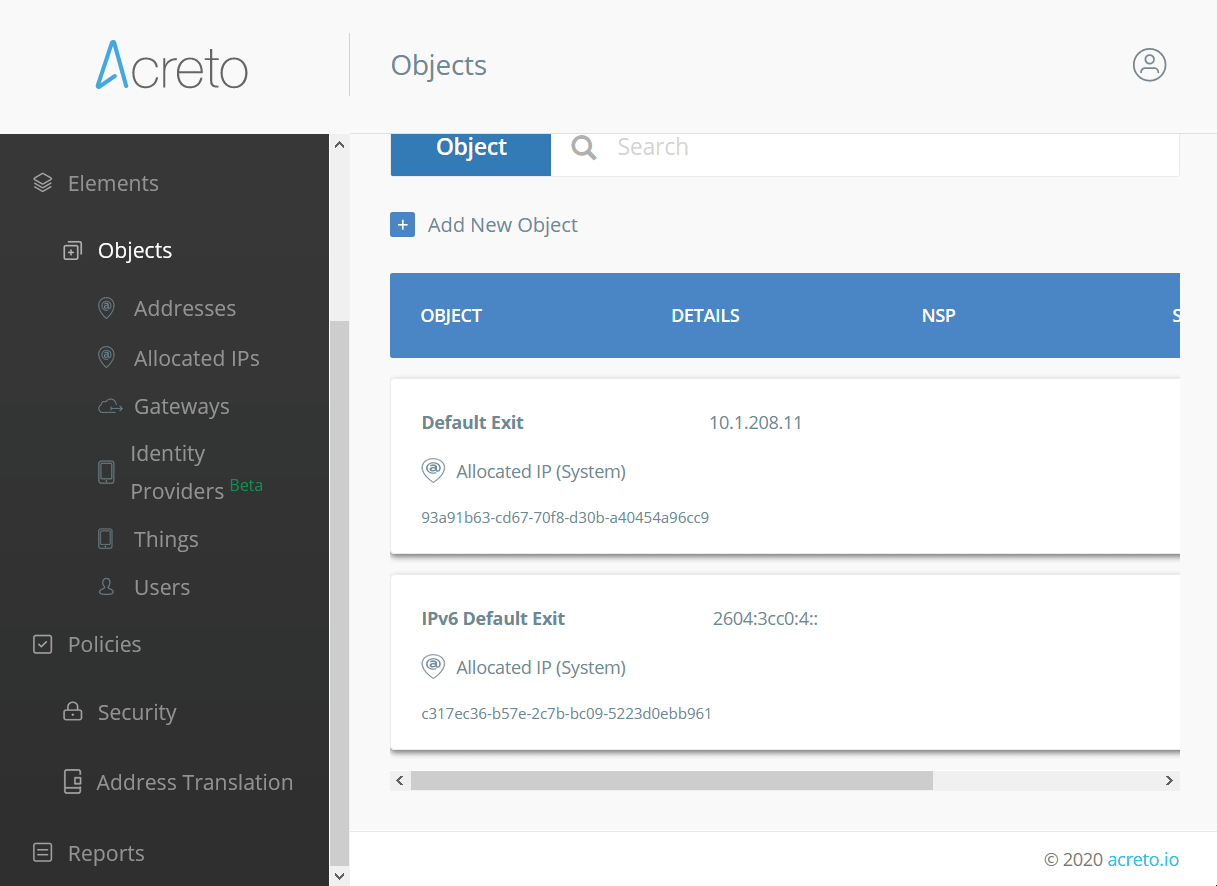
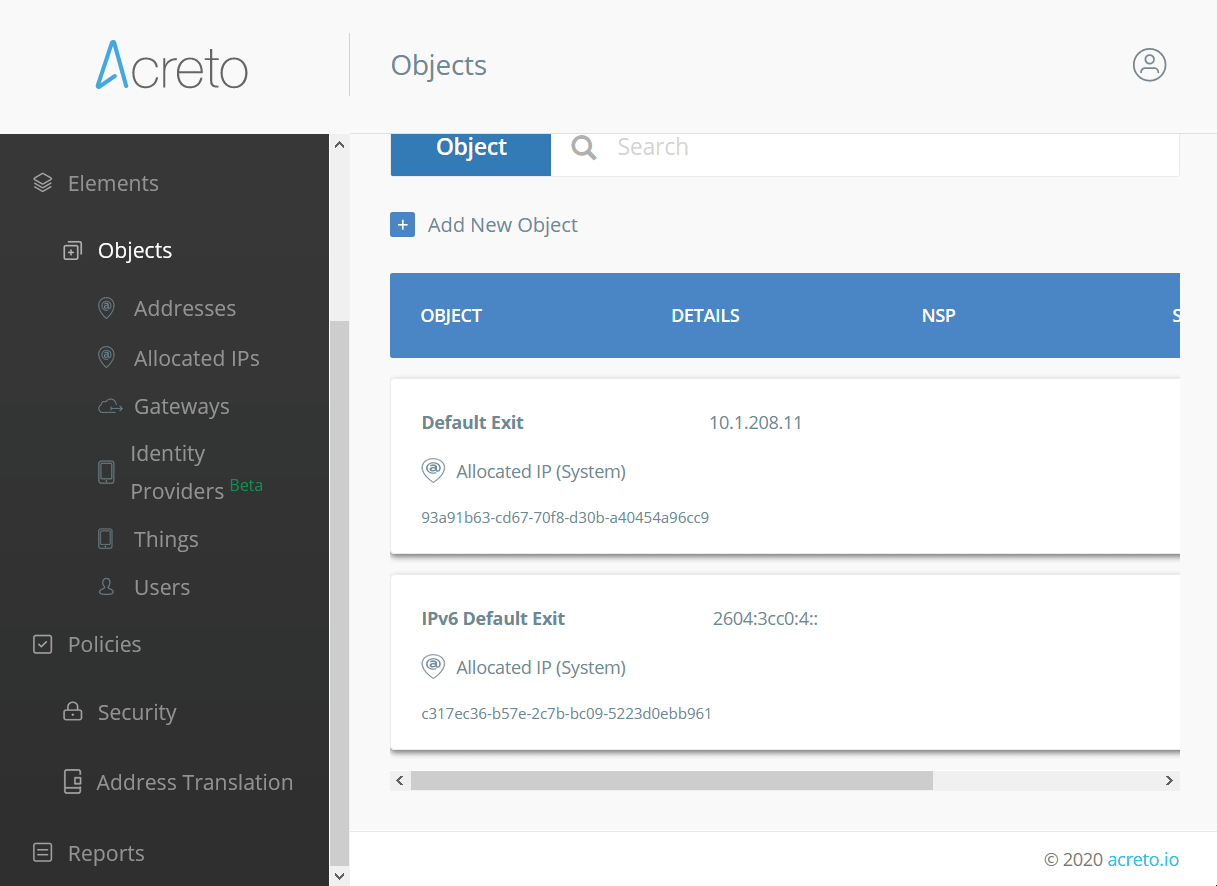
- Window also contains Next Steps information - create/check Security Policy for invited users - click on Go to Security Policies button to go to the polices panel.
How to Invite by Link
Acreto allows inviting users that exist in LDAP/Identity provider service connected to the Ecosystem.
To invite user by the link:
- Loing into Wedge
- Select right Ecosystem
- From the side menu choose Identity Providers option
- From the list of configured LDAP/Identity providers choose this, into which you want to invite users, and click on the Edit button.
- Scroll to the bottom of the screen to the Status summary section.
- Click on the Copy icon in line Copy link to onboarding Portal this will copy the invitation link into your cache.
- Now paste this URL into any form of communication with users: email, slack, or any internal communicator.
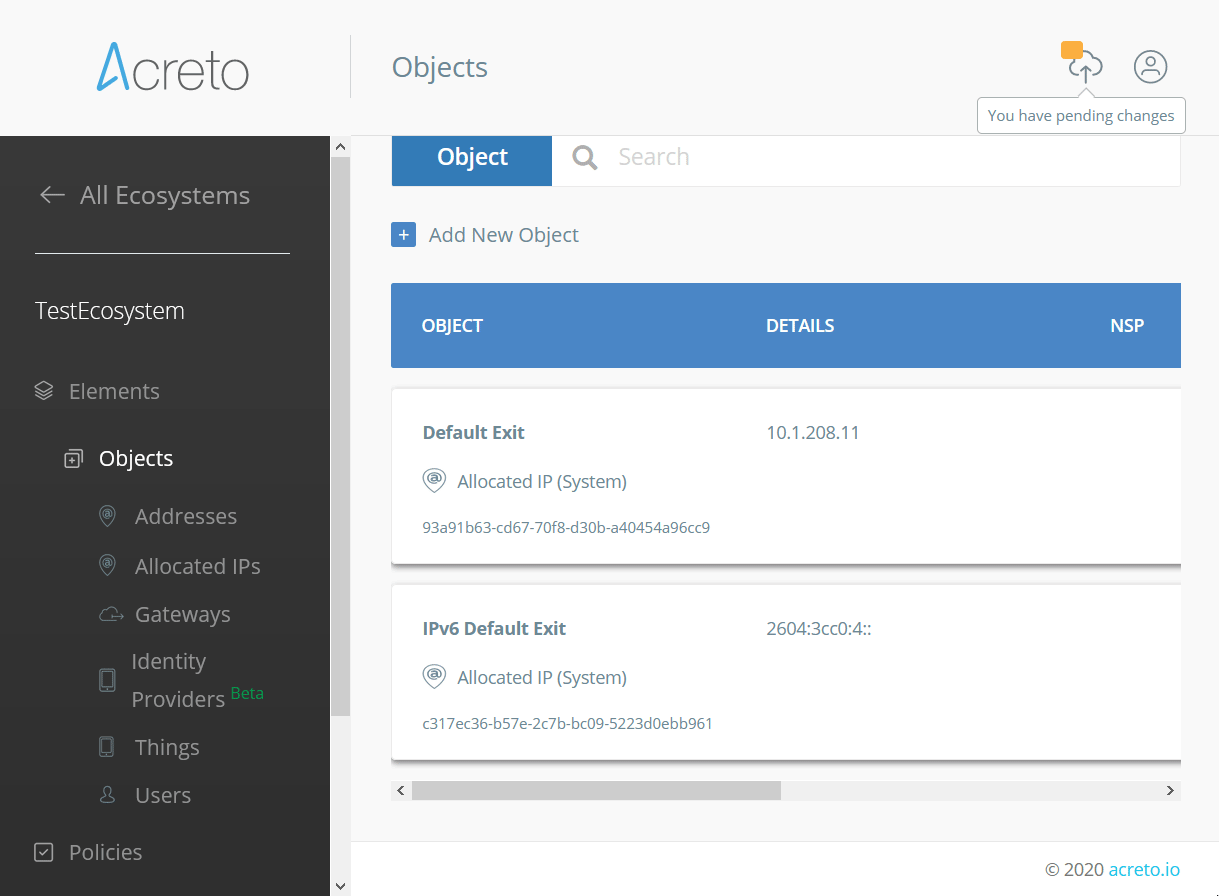
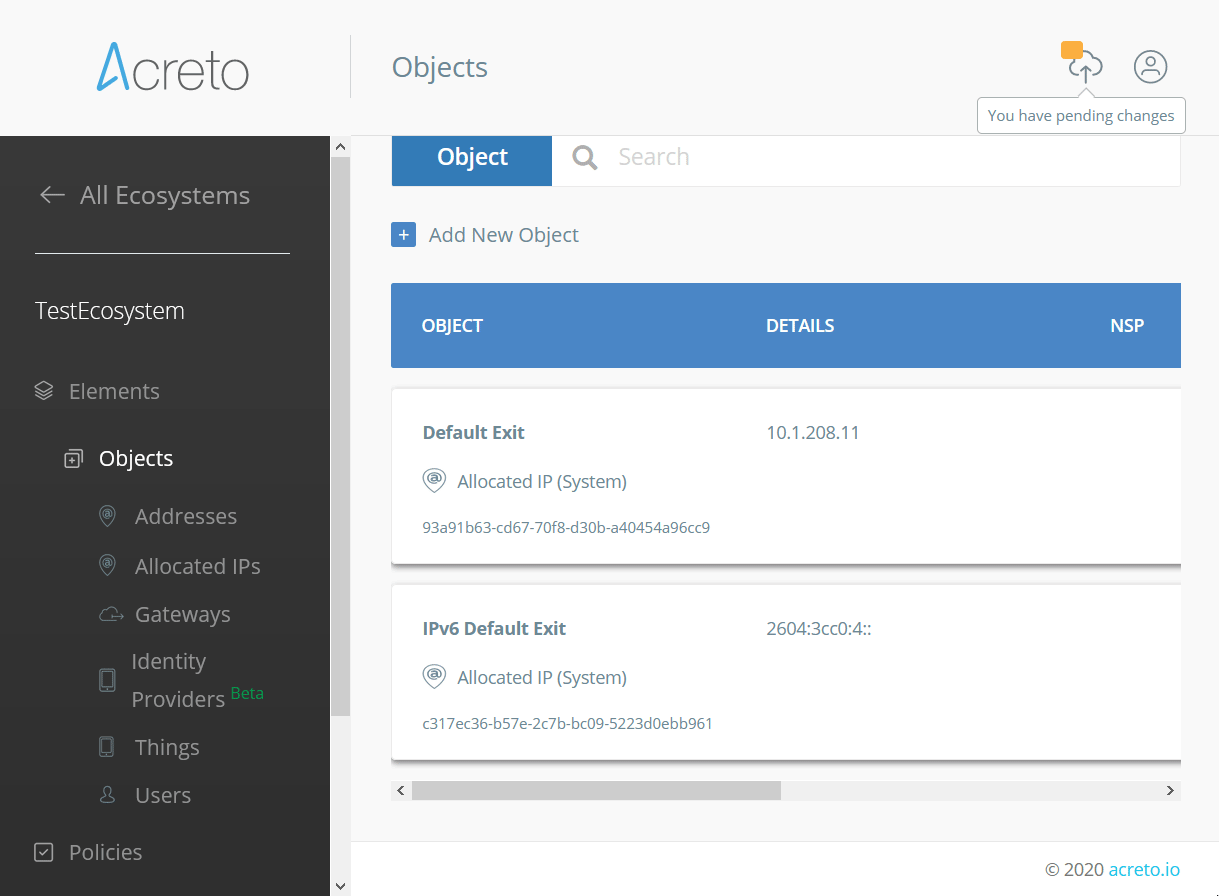 Done! Any user that gets this link and has LDAP/Identytiy provider credentials may configure and connect to Acreto.
Done! Any user that gets this link and has LDAP/Identytiy provider credentials may configure and connect to Acreto.