WireGuard on Windows
About WireGuard
WireGuard is a modern VPN protocol that aims to be faster, more secure, and more useful than older solutions like OpenVPN or IPsec.
How To
Prerequisites
This article is a continuation of Wireguard Configuration article. Please ensure that you finish all steps described in this article.
Configuration on Windows
- Download the WireGuard client from the official site and install it.
- Log in to the Acreto Portal.
- Open your Ecosystem.
- From the left menu choose Objects > Gateways and search for previously created Wireguard Gateway.
- Click on the name of created Gateway object to see its details.
- Click Generate new private and public key and confirm with yes
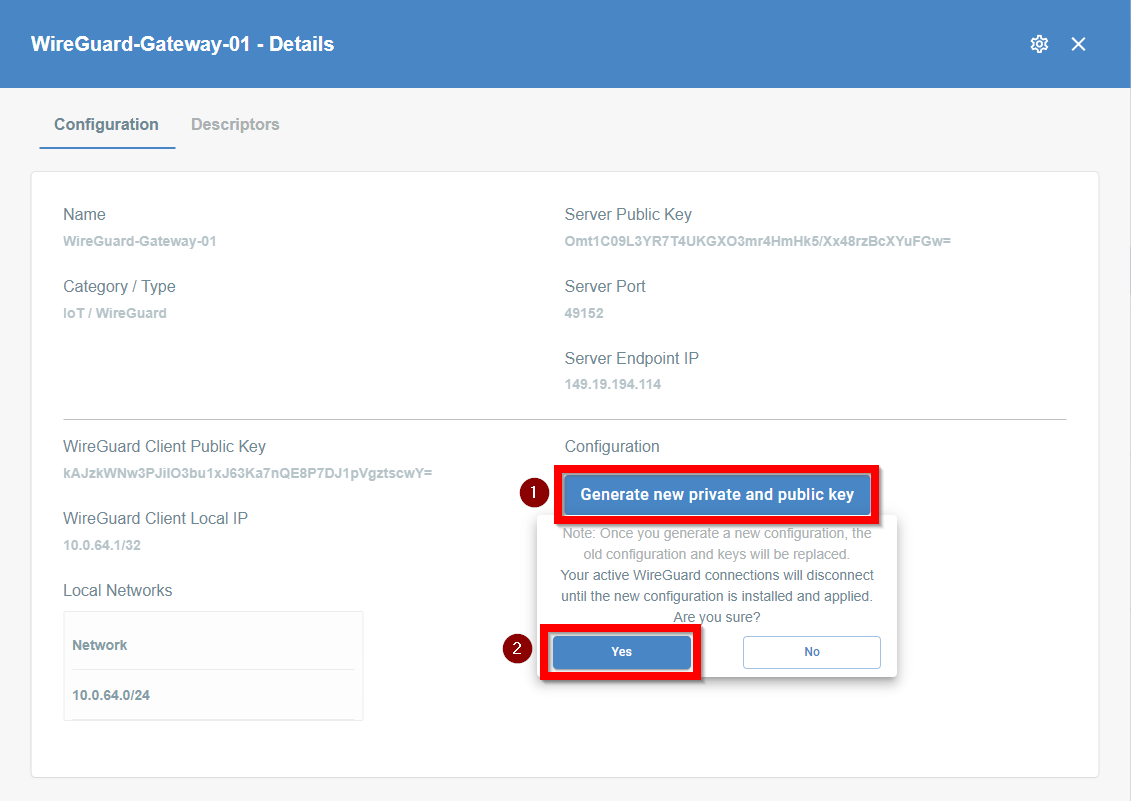
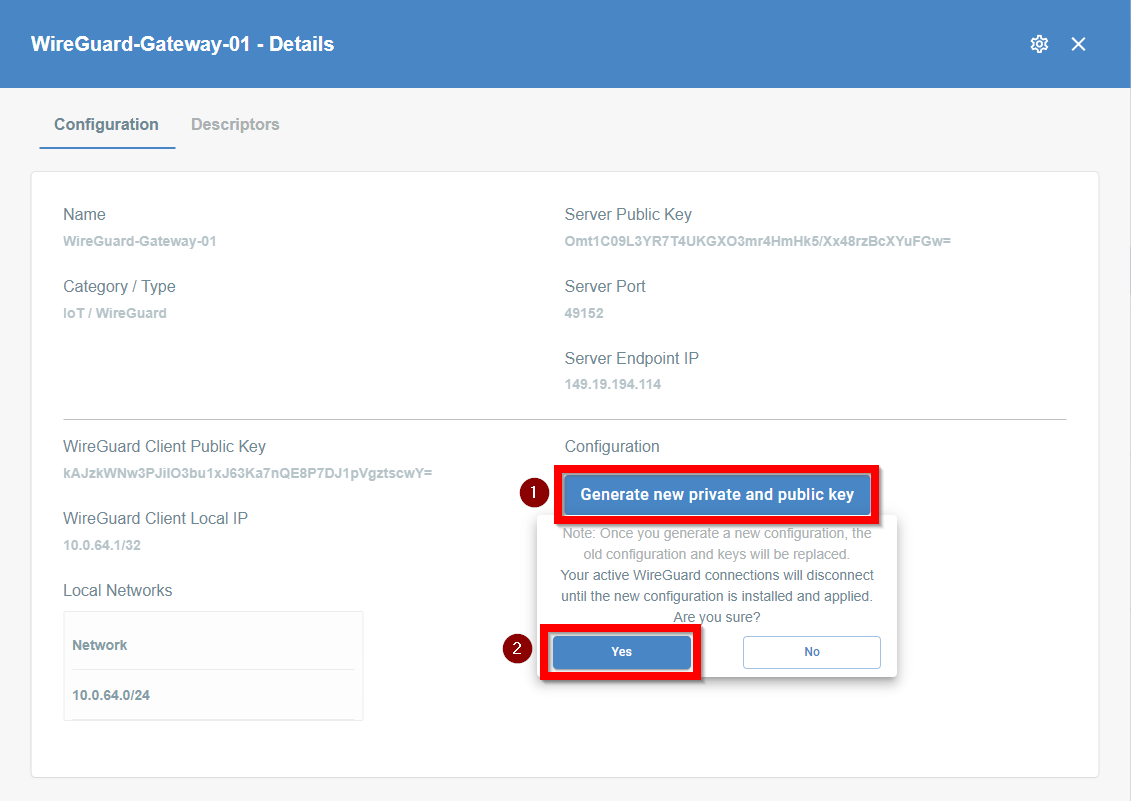
- Click on “Download configuration” (1) button, and then on Apply your changes link (2)
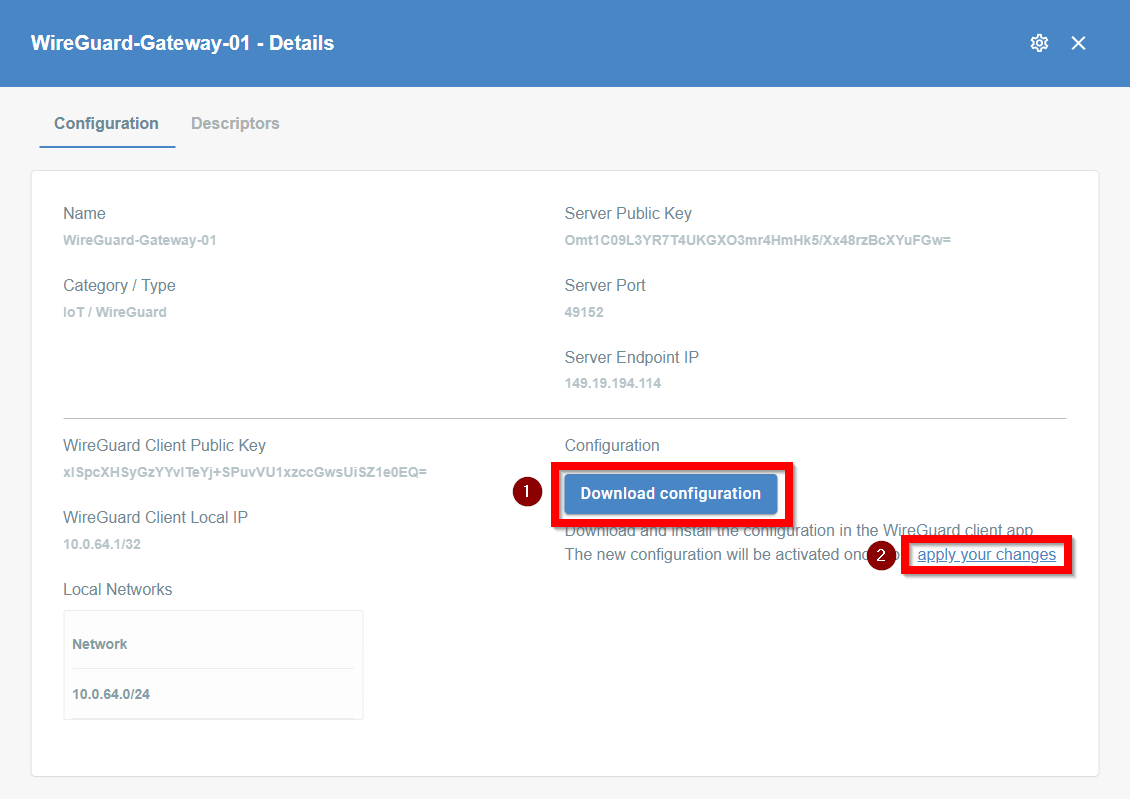
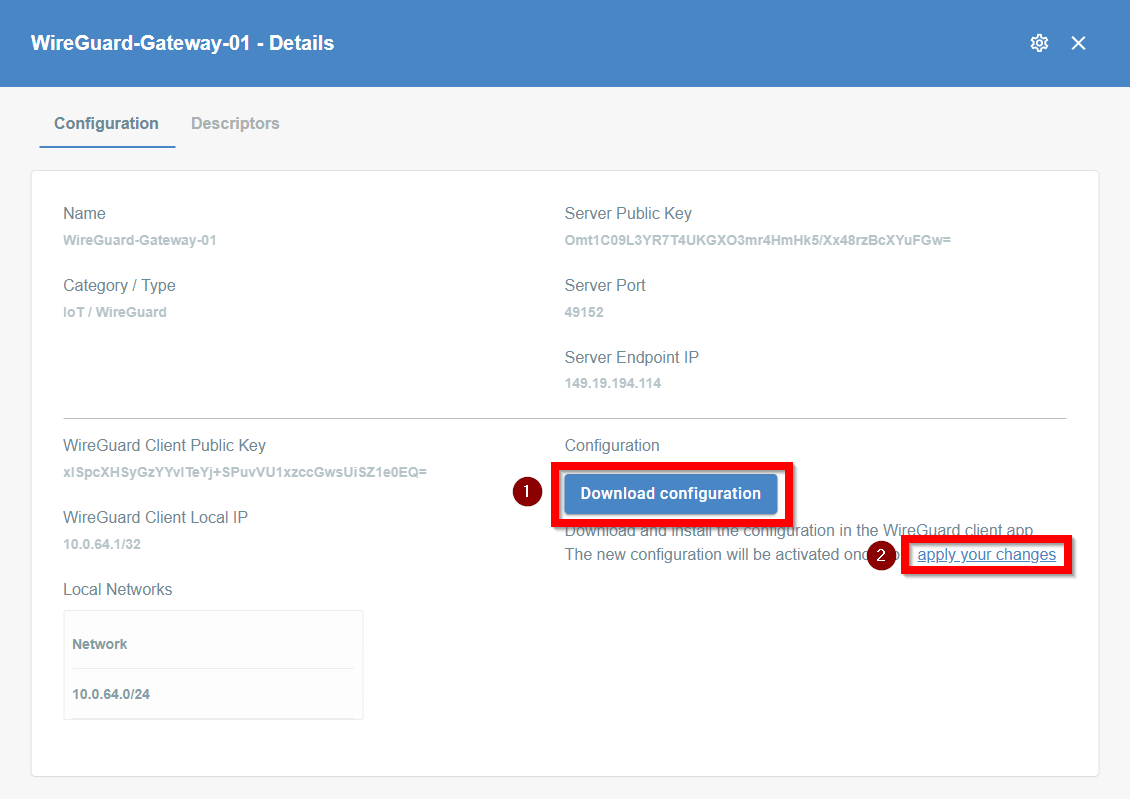
- Open the WireGuard and import the new tunnel from the downloaded configuration file - right click on tunnel list and choose the Import tunnel(s) from file (Crtl+O).
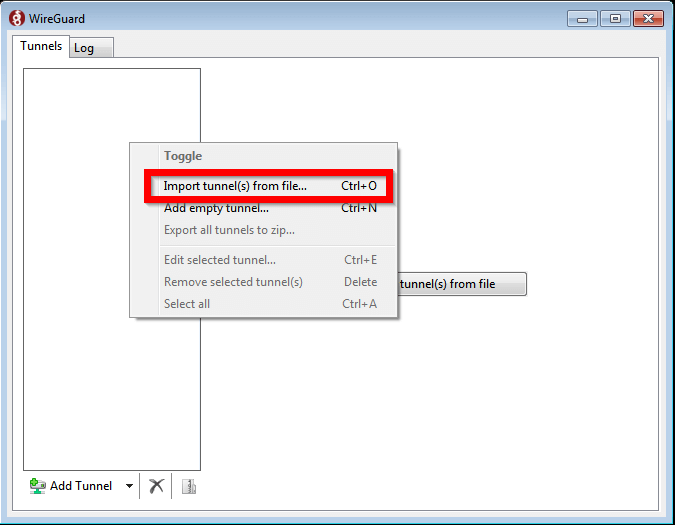
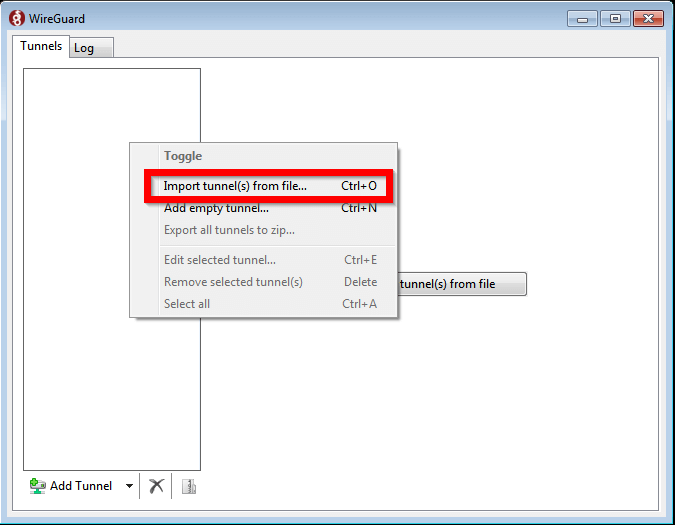
- In the WireGuard Client select and activate the tunnel. You should see the Peer section containing the server address and connection details.
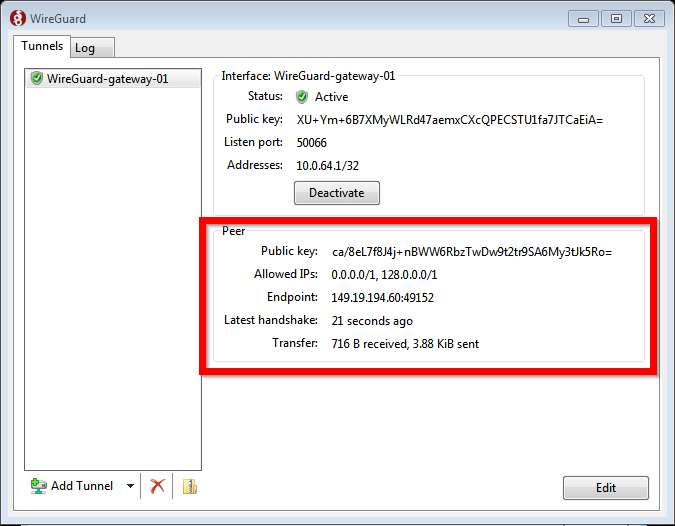
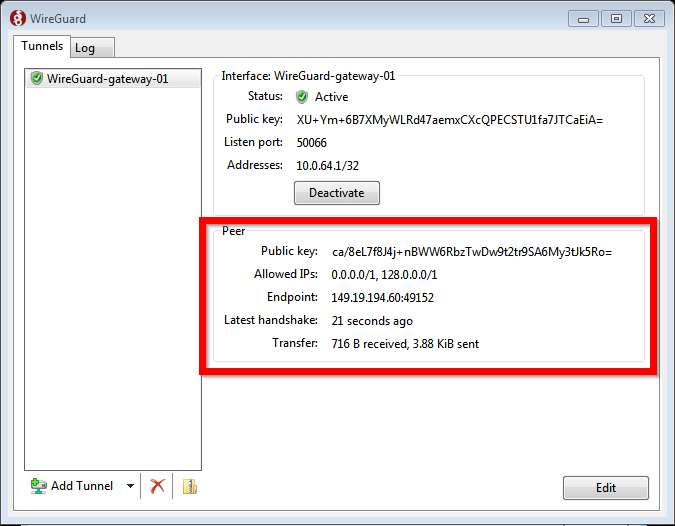
At this point, the machine is connected to Acreto Ecosystem by the WireGuard gateway. You may confirm that by checking logs available in Acreto Portal > Logs > Gateways.