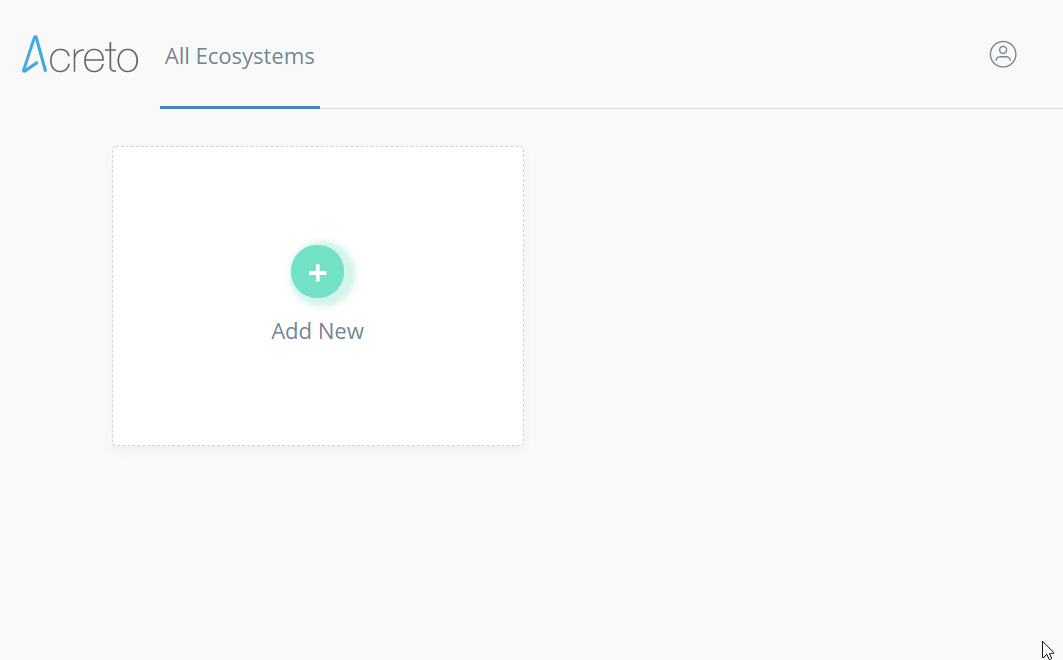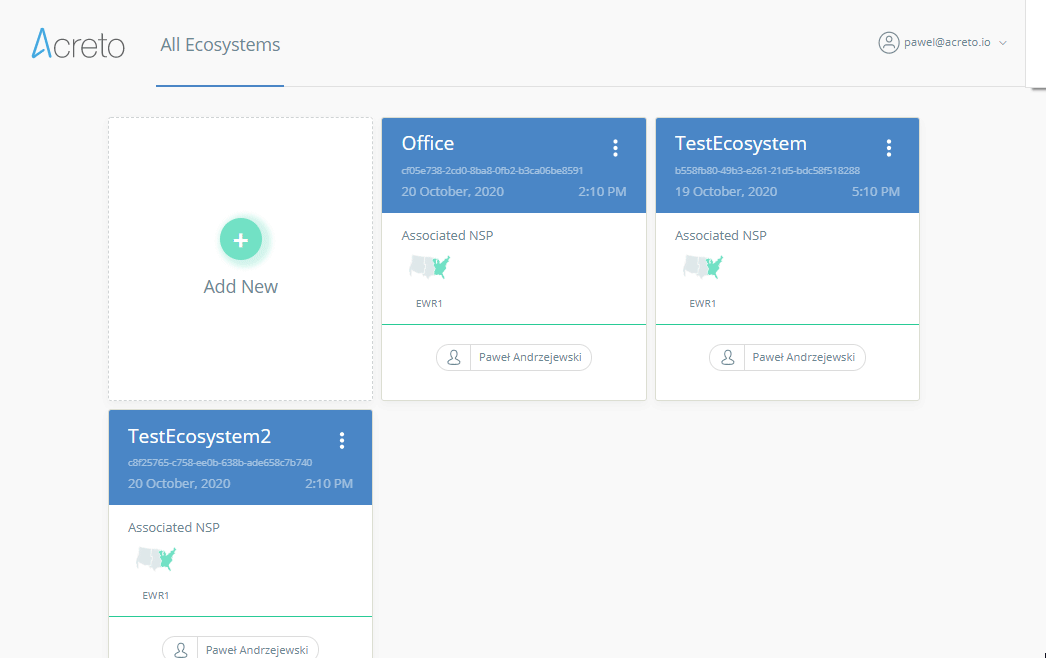Create a New Ecosystem
Overview
Ecosystem security is a methodology unique to the Acreto platform. It’s actually quite simple. Within your organization, there are many different departments, functions, and programs. Each of these areas contains specific applications, users, and devices that work together to execute organizational tasks. For example, your remote sales team may consist of and utilize Office 365, Salesforce, another internal pricing application, and of course, every sales team member. This is an Ecosystem. In a similar fashion, your Vendor Relations department may have 75 external suppliers that provide your organization with various goods and services. In order to be effective, each vendor must interact with your purchasing application(s). These vendors, your internal purchasing department, and every utilized purchasing application is an Ecosystem.
In addition to isolating Ecosystem members from the Internet, Acreto enables you to establish security policies at the Ecosystem level, allowing you to apply customized security policies for each Ecosystem. The right set of security policies for the sales team may very well differ from the needed security policies for the vendors.
How to Create A New Ecosystem
Creating a new Acreto Ecosystem is simple:
- Log in to Acreto and click on the Add New button to add a new Ecosystem.
- Enter your Ecosystem name and click on the Add button. Use a descriptive name so that others in your organization can differentiate one Ecosystem from another. For example ATM Ecosystem, Guest WiFi Ecosystem, Cafeteria POS Ecosystem, Conference Room Tech Ecosystem, Branch Edge Ecosystem, etc.
- Acreto will immediately create your new Ecosystem. You will see it on the screen next to the Add New Ecosystem box.
You’re now ready to start configuring and connecting your Thing(s) and Gateway(s) into your Ecosystem!
Switch Between Ecosystems
Acreto allows you to create multiple Ecosystems. You can create a separate Ecosystem for each physical location and manage them from one WEDGE panel.
To switch between existing Ecosystems:
- Log in to Acreto Wedge and select the first existing Ecosystem.
- On the Wedge panel, check the name of the currently selected Ecosystem.
- Click on the <– All Ecosystems button on the side menu.
- Choose a different Ecosystem.